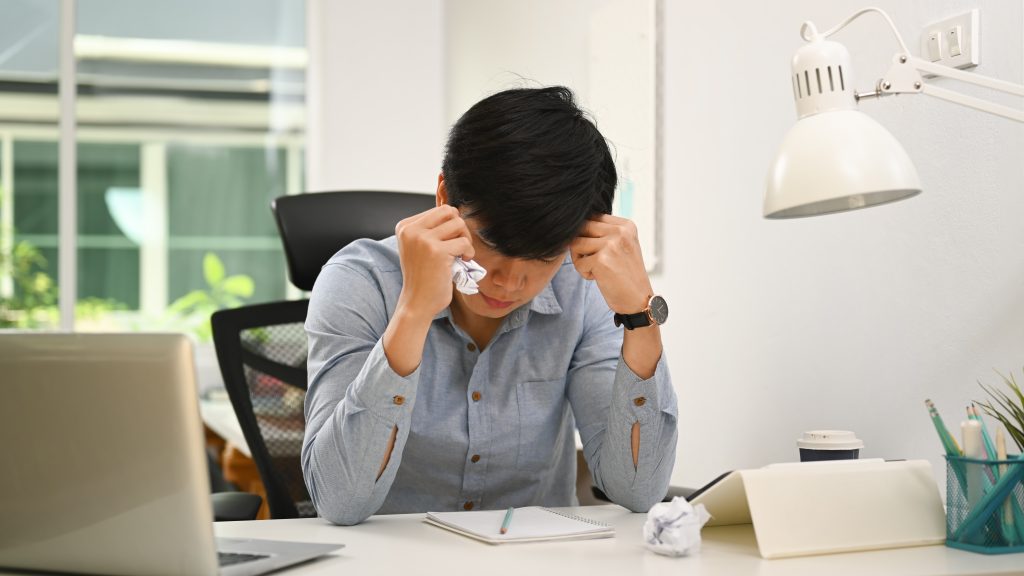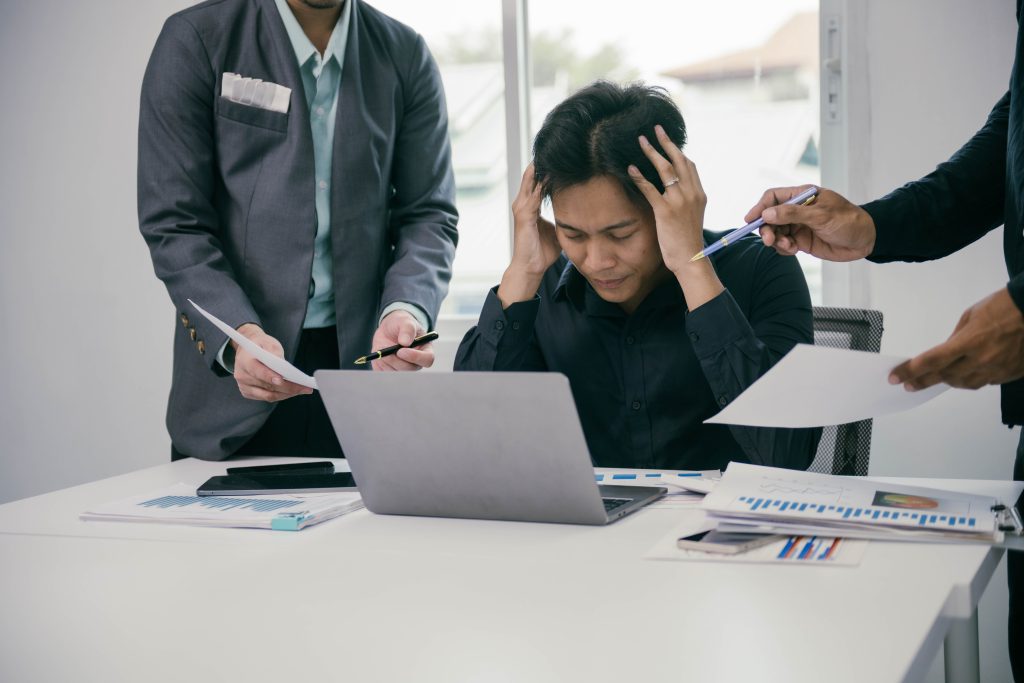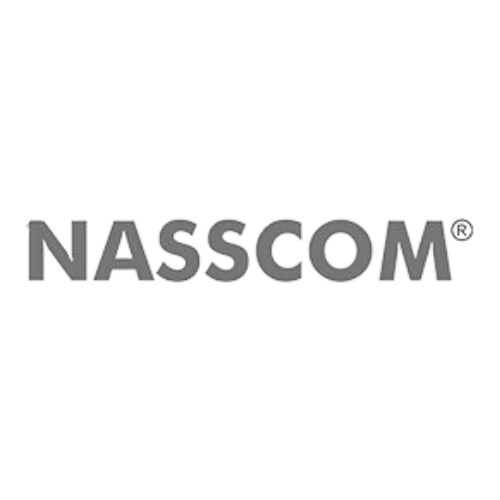Compliance challenges don’t show up with warning signs. They surface late and sometimes, not at all.
A developer quietly working two full-time jobs.
An ex-employee still logging into Jira two weeks after their last day.
A team following its own leave approval system because “that’s how it works for us.”
Not malicious. Just unnoticed.
That’s the problem.
Remote work didn’t remove risk. It just made it easier to miss. And when policies are only followed loosely—or worse, differently—across teams, the exposure builds silently. Employment law violations, audit gaps, lost data trails, client trust issues—they don’t come from dramatic events. They come from small, unmanaged drifts.
So the question isn’t “Are policies in place?”
It’s “Can we prove they’re actually working?”
The Risk Areas That Slip Through Most Often
Let’s skip theory and look at what actually goes unchecked in IT/ITeS firms with distributed teams.
1. Dual Employment That Stays Undeclared
This isn’t hypothetical anymore. Developers, testers, even support staff take up second jobs, often overlapping hours, because they assume no one’s watching. And they’re mostly right.
The usual problem?
A declaration is signed once at joining. Then it’s forgotten.
Nobody refreshes it. Nobody cross-verifies. And unless someone directly complains or a performance drop flags it, it stays hidden.
What it risks:
- Breach of offer terms
- Client-side exclusivity clauses
- Loss of control over deliverables and IP
2. Post-Exit Access That No One’s Auditing
You can have a great exit checklist. But if HR, IT, and project teams don’t talk to each other, it breaks.
In remote setups, we’ve seen developers retain access to:
- Code repositories (GitHub, Bitbucket)
- VPNs
- Shared drives
- Testing environments
- Internal tools (Slack, Notion, dashboards)
Freelancers and short-term staff are even more likely to slip through. And once they’re out of payroll, they’re out of mind.
The cost?
Unmonitored access = major data liability.
3. Policies Being Rewritten Team by Team
When work goes remote, teams get used to moving fast. And sometimes, “this is how we do it here” becomes the new rule.
Whether it’s casual leave carry-overs, reimbursements, or working hours, people stop checking the original policy. They follow what their team told them.
This “policy drift” isn’t rebellion—it’s quiet, assumed flexibility. But it creates uneven enforcement and audit messes later.
Why HR often misses it:
You’re not in the day-to-day loop unless someone flags inconsistency.
4. Basic Employee Information That’s No Longer Accurate
Address changes. New bank details. Updated tax declarations.
All of these matter for compliance filings, benefits, and payroll, but most employees don’t feel urgency to report changes.
Without nudges, HR ends up processing payroll or filings with outdated inputs.
The fallout:
- PF/ESIC issues
- Insurance claim denials
- Tax mismatches during Form 16 generation
A Smarter Way to Catch Gaps (Without Creating Fear)
You don’t need to watch people. You need to watch your systems.
And the best way to do that?
Small, consistent checks, not massive, once-a-year drives.
Here’s how HR teams in distributed tech environments are making it work:
1. Set a Quarterly Compliance Rhythm, Keep It Light, but Consistent
One area per quarter. That’s it.
Think of it as internal housekeeping, not a crackdown.
Example cycle:
- Q1: Access and exit audit
- Q2: Dual employment declarations + refresher
- Q3: Policy distribution and acknowledgment
- Q4: Employee records update (address, tax info, dependents)
No big announcements. Just background checks that happen quietly and regularly.
2. Don’t Trust Automation Alone, Follow Up After Exit
Offboarding tools are useful. But they won’t flag:
- Missed device recovery
- Access left open in third-party tools
- Incomplete handovers
Run a 2-week post-exit review. It’s manual, yes, but it catches what workflows miss.
Focus on:
- VPN logins
- Email access
- Any dev, test, or staging tools the person had entry to
If you’re managing contractors or freelancers, build a separate checklist. They’re often the highest-risk exit cases.
3. Involve Teams Without Turning Them Into Compliance Cops
People doing the work are the first to sense when something’s off.
Create a basic structure:
- Quiet monthly check-ins with team points of contact
- A short form they can use to raise flags (dual work, absenteeism, process drift)
This isn’t about monitoring, it’s about making it easy to say, “Something feels off.”
Most people won’t escalate problems if it feels formal or high-pressure. So lower the friction.
4. Track Acknowledgments the Right Way
A shared policy folder doesn’t count. Nor does sending an email.
Every time a policy changes, especially around data security, harassment, or remote work, you need:
- Timestamped acknowledgment (via HRMS or form)
- A record you can pull during audit
- A trigger to follow up if it isn’t completed
If you can’t prove someone saw the updated policy, don’t assume you’re covered.
5. Normalize Random Spot Checks
This might be the most effective low-friction tactic.
Every quarter, randomly select 5–10 profiles:
- Confirm they’re not moonlighting
- Confirm records are updated
- Check they don’t have dangling system access
Then share anonymized outcomes internally.
Example: “Last quarter’s check found 2 cases of expired access; both closed. This quarter’s review starts next week.”
People don’t feel targeted. They feel the system works.
The Goal Isn’t Control. It’s Certainty.
Remote teams aren’t harder to manage. They’re just easier to ignore, until something breaks.
This approach isn’t about compliance for its own sake. It’s about protecting the core things that keep tech teams running:
- Data integrity
- Client trust
- Legal alignment
- Operational continuity
When compliance becomes normal, not punitive, you create a culture where rules aren’t resented, they’re relied on.
Keep the rhythm. Keep it quiet. And stay ahead of what everyone else is reacting to too late.